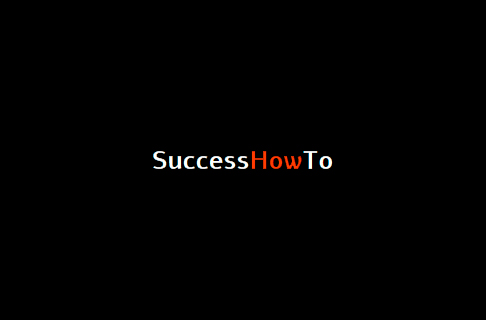I recently started using
Del.icio.us to keep track of all my bookmarks and have them available for me from any computer. Combining a social bookmarking site such as ‘Delicious’ to a browser through the use of the bookmarklet is what makes this tool so powerful since you can bookmark a site to your delicious account with a single mouse click from your browser.
Now, I love
Maxthon3, for me it is the best Browser. Unfortunately, there is no simple solution to add ‘delicious’ bookmarklet to Maxthon3. Luckily I was able to find a bypass that I want to share with all the Maxthon3 users out there.
Lets lets use this opportunity to compare the pros&cons of the main browsers:
Maxthon3
From all the main browsers it has the best support of Hebrew, it is relatively fast, it usually support and open everything that the usual internet explorer does. This is because its engine is the IE browser, but with a much better skin that has a large array capabilities: mouse gestures, auto-complete, automatic password management, multi search, strong ad-hunter, developer tools (like Firefox firebug plugin).
Chrome
I don’t like Chrome because it crushed on me too many times, and I don’t like firefox becuase it is a little bit too slow for my taste. But I admit that I have all three of them on my desktop, when maxthon3 is my default, and I click the Firefox only when I have no other choice since I need to install a grease monkey script which is available only for it.
Del.icio.us
The benefit of using Del.icio.us is that you can share your bookmark and view other people bookmark as well, which make it a very intersting tool. You can find people who bookmarked the same pages as you did, and see what else did they favorite, which can lead you to very interesting stuff on the web.
Del.icio.us has a very useful tool called bookmarklet. It is a little plugin which adds a small button to your links bar, making it really easy to bookmark a page to Del.icio.us. You just browse the internet, and when you find a page that you like to keep for later use, instead of adding it the Favorites as you used too, you just hit the “Bookmark in Del.icio.us” button and it is saved!
Del.icio.us has a bookmarklet plugin available for all the major browser. you can find them in this link:
Del.icio.us bookmarklet
There’s even a button available for Maxthon2:
Del.icio.us support for Maxthon2
The Fix for Maxthon3
I couldn’t find a button like that for Maxthon3. However, I was able to find a little twick that allowed me to fix this problem. If you are using Maxthon3 like me and you want to add the “save to Del.icio.us” to your link bar these are the steps that you need to do:
- Right click Bookmark on Delicious and “copy shortcut”.
- Press the “Favorites” button and then “Add to Favorites…” (ctrl+D)
- In the URL textbox, paste the link that you copied in step #1.
- Make sure that the “Folder” is your top Favorites folder.
- Title: “Bookmark on Del.icos.us”.
This should create the following button:
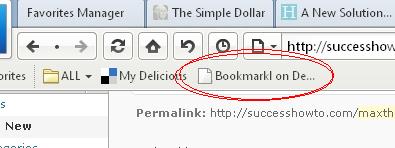 Now all you need to do is when you are on a page that you want to save, simply click the “Bookmark on Del.icio.us” button that you have just created.
Now all you need to do is when you are on a page that you want to save, simply click the “Bookmark on Del.icio.us” button that you have just created.
I hope that this tip will help you be more orginazed, which will increase your productivity.
Enjoy!
The following two tabs change content below.
Online marketer, social media expert, and all around great guy. Hezi coachs people on internet marketing and on how to make money from home.
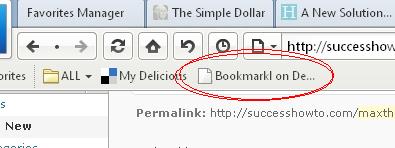 Now all you need to do is when you are on a page that you want to save, simply click the “Bookmark on Del.icio.us” button that you have just created.
Now all you need to do is when you are on a page that you want to save, simply click the “Bookmark on Del.icio.us” button that you have just created.