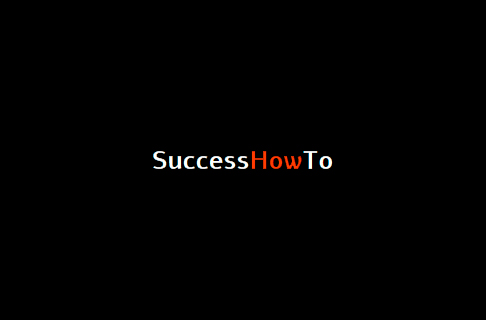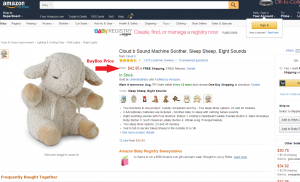Amazon Buy Box
The Buy Box is the most common view, It’s showed just as you got into any product site. See the picture bellowAmazon Supplier Table
The Supplier table is showed when you click in the XX new inside the Buy Box .
It will show a list of similar ASINs from other supplies that sell the same product.When looking at Supplier table pay attention to the details of each supplier like : feedback counts , country of the supplier ( for example some people prefer to work only with local suppliers ) ,prime availability and so on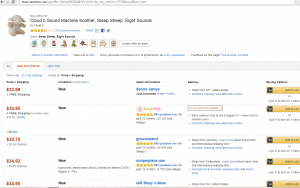
See the picture bellow to understand how Supplier details are showed in the Amazon Supplier Table .
On the autolister you can choose either mode you want to use to list your item on eBay. To your dropshipping Success, The DSHOPIT TeamThe following two tabs change content below.


Hezi
Latest posts by Hezi (see all)
- What is Leverage Marketing and Can You Benefit from It? - June 28, 2024
- 20 Entrepreneurship Fun Facts You Need to Know - October 6, 2023
- Best Udemy Courses for Only 9$ – Get it now before price grows up - December 30, 2015